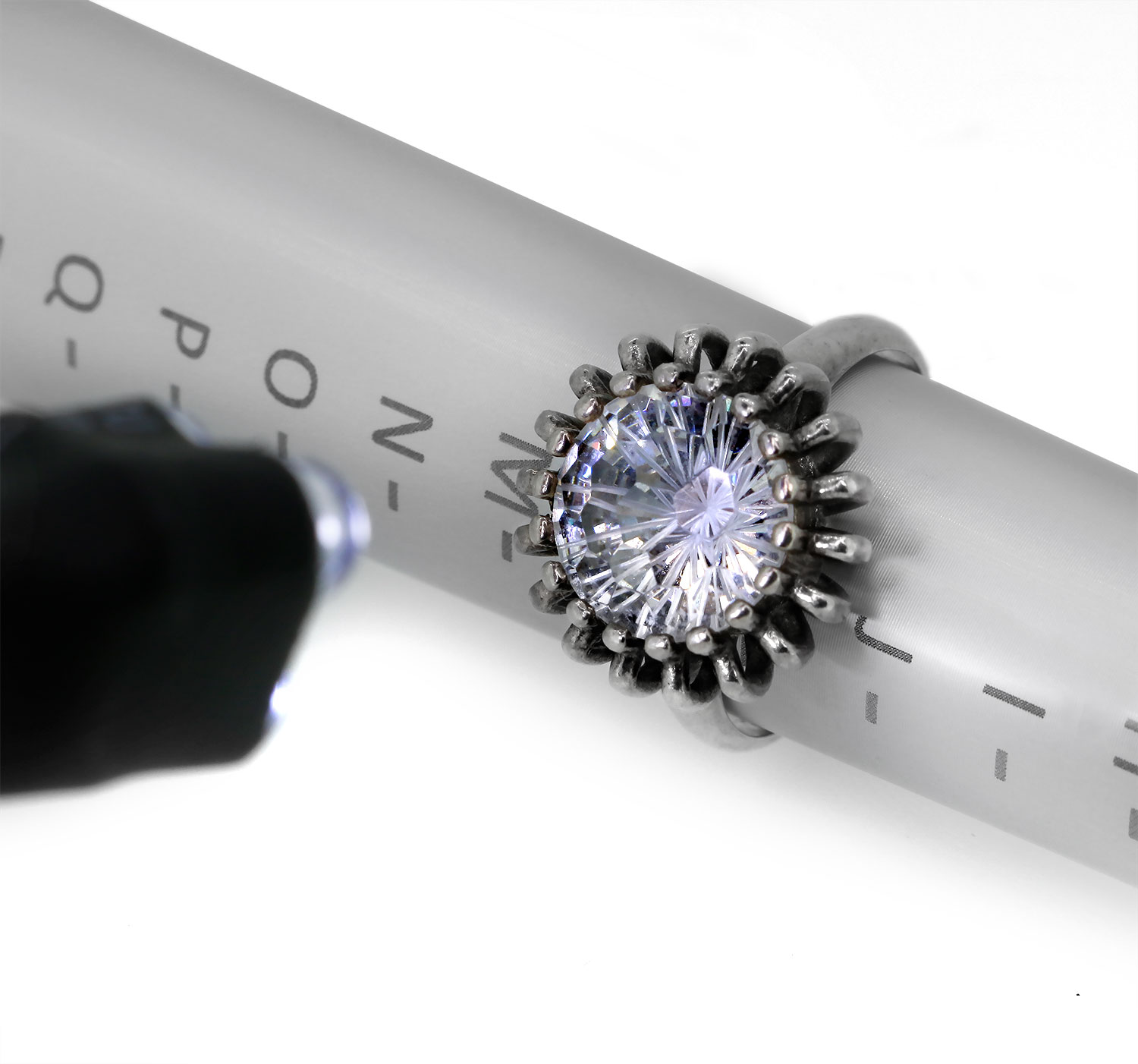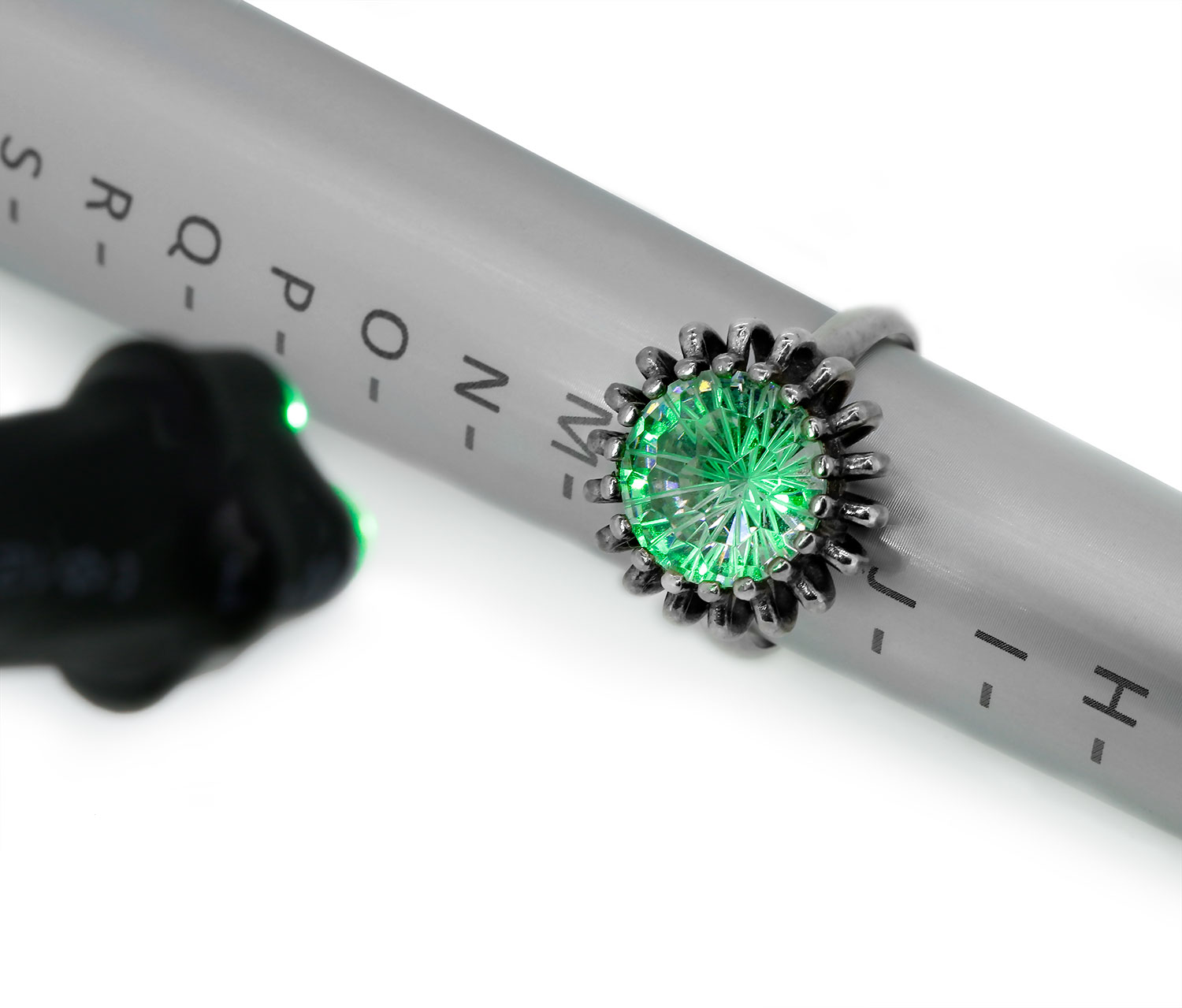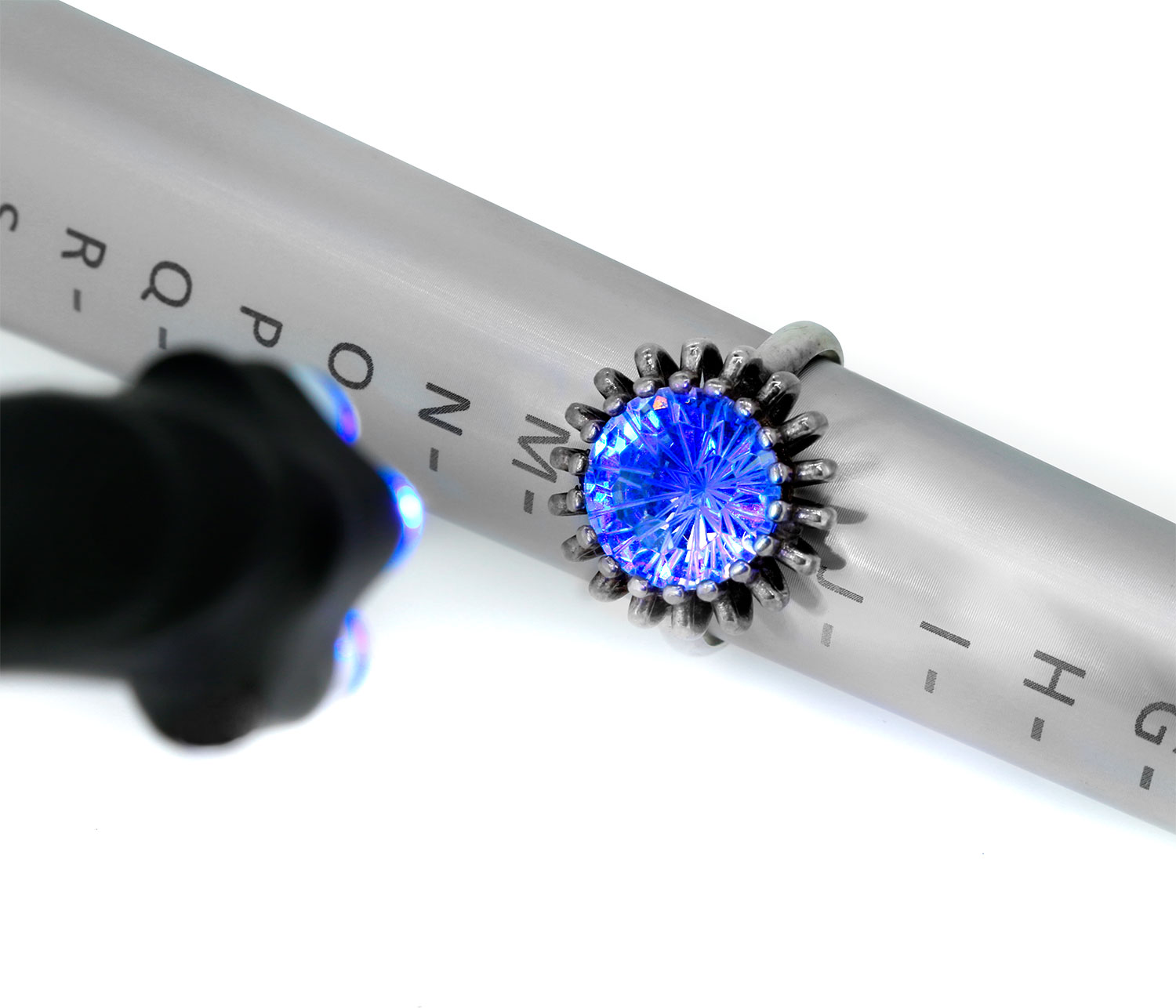Photo boxes
Designed for use with consumer digital cameras. The digital photography box puts camera control in your hands. A single switch controls the two fluorescent 5500 K lights in the bottom and the back of the box. The bright white interior side panels and door provide the perfect reflective surfaces to compliment the defused lighting. The magnetically hinged door can be opened and removed in one easy step. It also creates a shadow free wraparound lighting environment ideal for photography. There is an extra line of LED bulbs across the top of the front as well as separate lighting attachments of white, green and blues LEDs for photography of gems and stones.
All photo boxes come with EU and UK plugs as well as a transformer.
available sizes
Item No. PH0310
External size: 16" x 14" x 13"
Front door: 7 ¾" x 7"
Internal size: 13 ½ " x 12" x 11"
Colour temperature: 5500K +/- 100K
Item No. PH0305
External size: 14" x 12" x 11"
Front door: 7" x 5 1/8"
Internal size: 11" x 10" x 9"
Colour temperature: 5500K +/- 100K
Item No. PH0300
External size: 12" x 9 1/2" x 9"
Front door: 6" x 4 3/8"
Internal size: 9 1/2" x 7.5" x 7"
Colour temperature: 5500K +/- 100K
Item No. PH0295
External size: 10" x 8" x 8"
Front door: 4" x 5"
Internal size: 7.5" x 6" x 5.75"
Colour temperature: 5500K +/- 100K
Setting up your photo box
There are a few possible ways that you can set your photo box for an effective photo shoot of your products or items. Place your item/s in a photo box, adjust lighting, close the top lid and keep the front lid open if you chose to take photos from the front position. Secure your camera on a tripod, adjust to the right height and place it in front of the photo box. You can take pictures free handed, but to insure the best sharpness and focus of your photos we recommend using a tripod.
Another way of taking great pictures with seamless white background from top position is to secure your camera on the holder that is provided with a photo box (find enclosed instructions of how to assemble the top camera holder). Once you set your camera close the front lid of the photo box, or leave it open for extra lighting, and you are ready to take amazing pictures. Alternatively you can use your smartphone for taking pictures from the front of the photo box.
SEPARATE lighting for gem or stone photography
The set of three separate lighting attachments is included in the box when you purchase a photo box. There is blue, white and green LEDs that can be used to enhance the colour of the stone or gem. To set up your light attachments you need to plug them in one of the ports that are located on the bottom of the right wall of a photo box.
These lighting attachments are designed for free hand holding which provides flexible lighting effect on jewelry or individual stones and gems.